Xobin online assessment software with 1000+ pre-built assessments allows users to customize the Assessment Time window, which means the candidate can have access to the assessment link only in the stipulated time window.
So, how to set the Time Window for Open Link Assessment?
1. Login to https://app.xobin.com/signin with your respective credentials.
2. Click on '+' of the respective assessment.
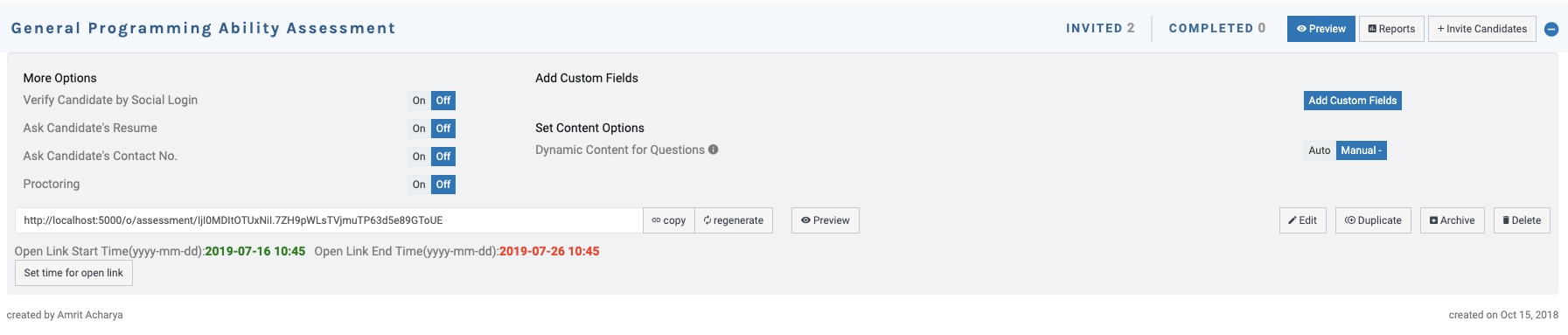
3. Click on 'Set time for open link'.
4. Specify 'From' time and 'To' time.
5. Click save.
Your time window for open link is now set!
For further queries, write to us at contact@xobin.com
