Xobin assessment software allows recruiters to custom build an assessment by adding their own MCQ questions.
How to add MCQ Question?
1. Click on 'Create Test' at the top right corner.

2. Now click on 'Create Question' top right corner.

3. Select MCQ questions
4. Add the question with the options and mark the correct answer. If you want to upload many questions at once, you can create the questionnaire of the below format in an Excel Sheet --> convert it into CSV file and click on 'Upload CSV' and click on 'Save Question'
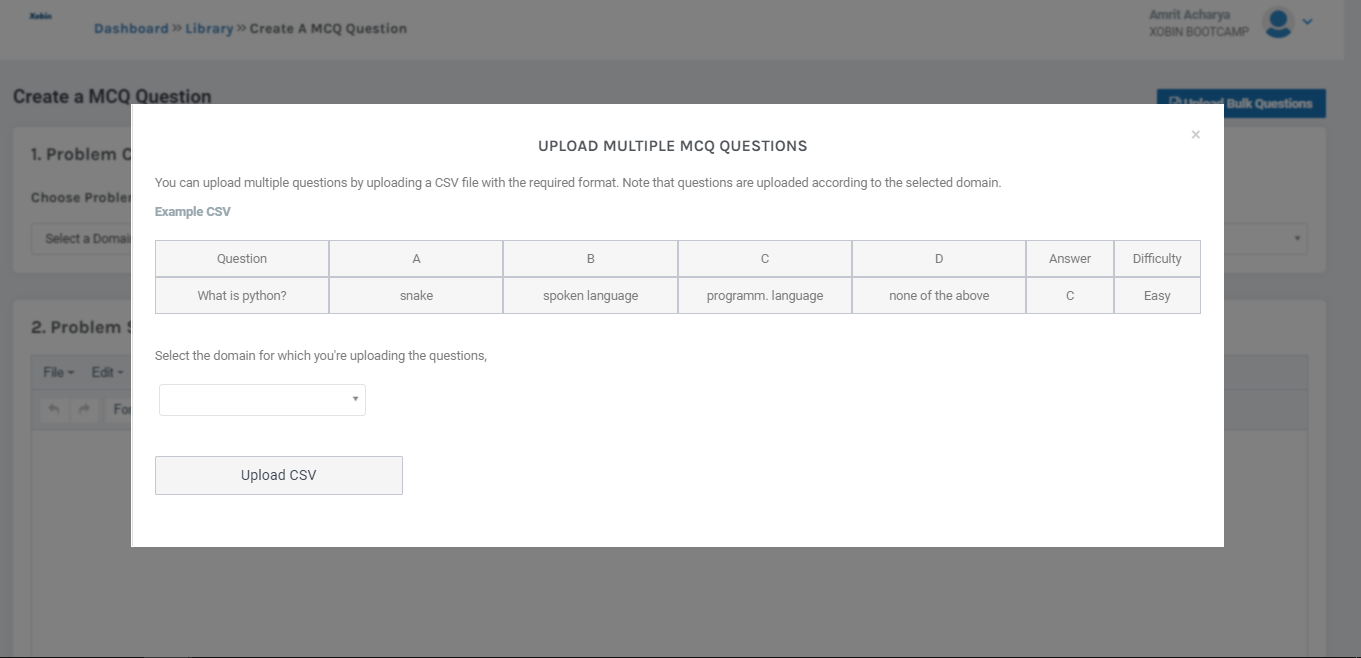
In case of further queries, please connect with us at contact@xobin.com
